With our new function, the label printing, you can easily and conveniently label your goods and merchandise items! So you can sell your goods quickly and easily, have an overview of the sold quantities and no longer have to maintain lists. We have compiled the most important information for you here:
Functions at a glance:
- Creation of goods and price labels
- Create labels with your own part numbers
- Automated article numbers for goods without EAN code
- Subsequent editing of your articles by multiple selection
If you are interested in this item, you know the challenge – you want to sell your merchandise or goods, but you don’t have an EAN code from which you can generate a label. With our new feature you don’t need to manually add prices to small stickers and stick them on 😉
This is how you create the labels:
Enter your article number in the CASSABOX in the corresponding article, or assign a new article number automatically. Using the function “label printing” in your article management, you can then easily print your goods or price label.
If you want to label your articles afterwards, you can also select several articles in the Cassabox, click on label printing and your cash register will automatically generate all the labels you need.
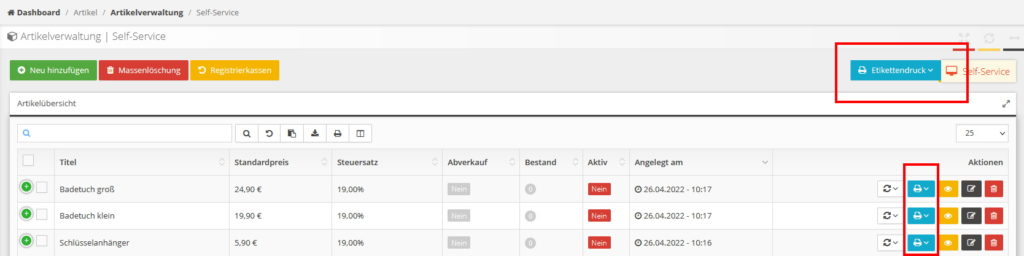
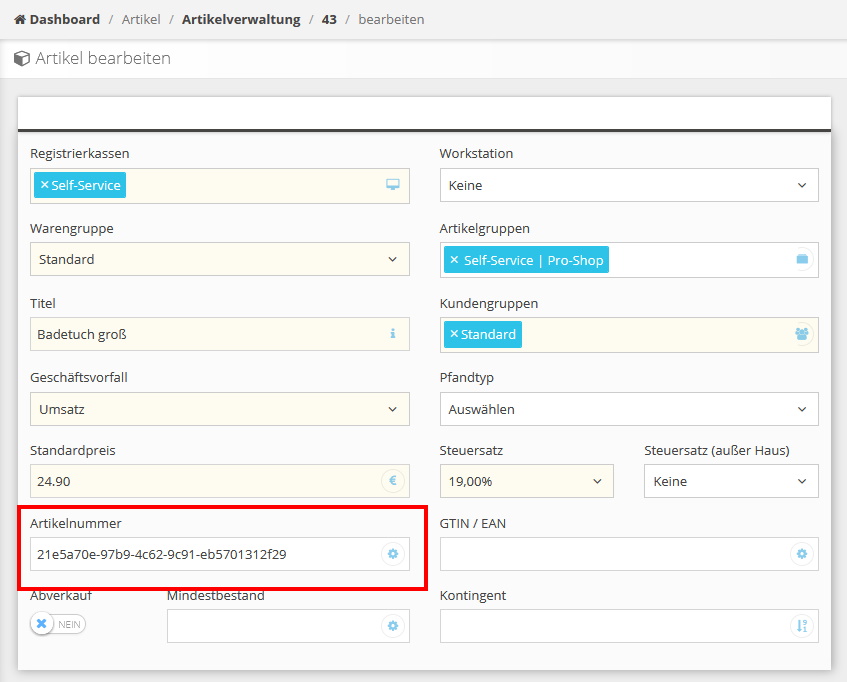
Goods and price labels
The difference between the goods label and the price label is only that the goods label comes without a price. Among other things, this is practical when prices change occasionally. Then you simply mark the price on the board and don’t have to print new price labels all the time. All your labels are of course generated in the right size for a label printer.

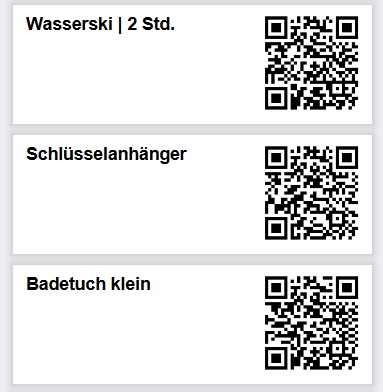
This function is interesting for the sale of merchandise, goods that are delivered without EAN code or for example courses that you sell. Just scan your new labels and you have the right prices in your cash register!
In the screenshots you can see a few examples that we have created based on a wake park. If you have any questions about label printing, our #CASSABOX or other features, feel free to send us a message. We are happy to help you!

